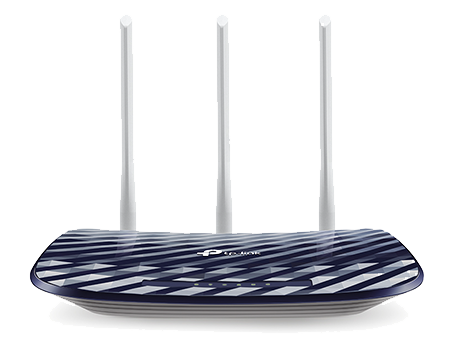SUPPORT
Support > Modem/Router Setup Guide
Modem/Router Setup Guide
You can purchase a modem when signing up for any of our plans!
General
Depending on what model you use, you might be able to plug and play. However in some cases, proper router configuration can make a big difference to network performance. Here are the settings we recommend:
-
HYPERFIBREPlug & Play. Simply set WAN port to DHCP client.
-
UFBPlug & Play. Simply set WAN port to DHCP client.
-
ADSL2+ / VDSL2ADSL2+
VPI:0, VCI:100
Encapsulation: PPPoA or RFC 2364
Multiplexing: VCMUX
PPP Username: [your username]
PPP Password: [your password]
VDSL2
VPI:0, VCI:110
Mode: VDSL2
PPP Protocol: PPPoE
Encapsulation: 802.1Q PCP
VLAN ID: 10
QoS Marking: 0
PPP Username: [your username]
PPP Password: [your password]